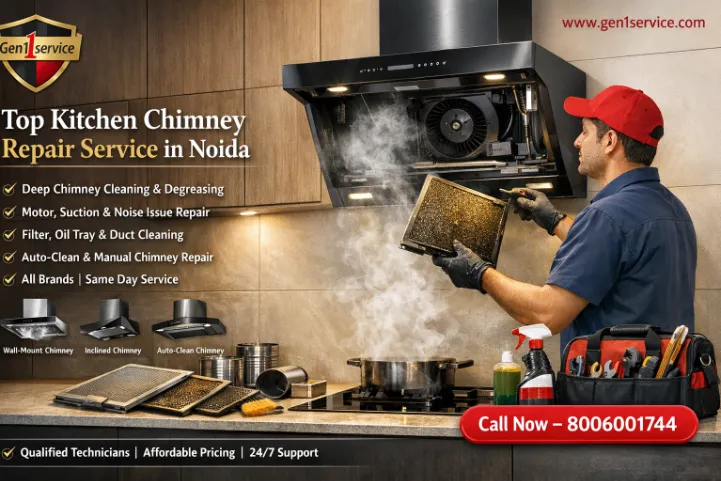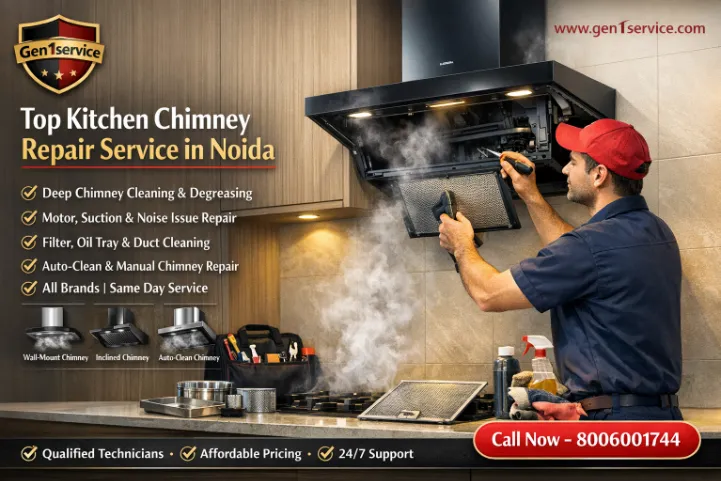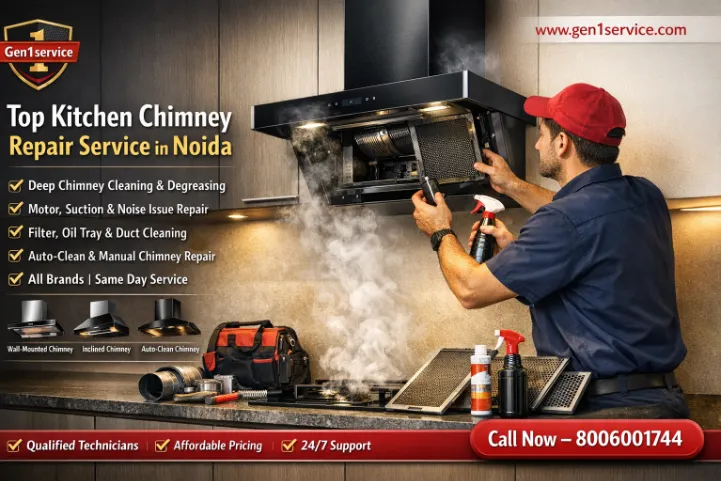“Worry not; you have got ‘Issue Repair‘ by your side.” To live in an interconnected world has made it paramount to secure your home or business. Wireless CCTV cameras are a famous choice in this regard because they offer immense convenience in installation. However, it is precisely these features that prevail in exposing them further to hacking threats. This blog post discusses how to secure your wireless CCTV camera from hacking in such a way that your surveillance remains a working part of protection.
Understanding the Risks
Prior to studying ways that secure wireless CCTV cameras, we need to talk about potential threats these devices would be exposed to. Due to their means of connecting through your wireless network, they can be vulnerable to hacking. Some of the weak security protocols and their accessible default passwords are usually the key to seeking control of your camera by hackers. Actually, once hackers access the camera, they can view live feeds, view recorded footage, or manipulate the camera’s settings.
Steps to Secure Your Wireless CCTV Camera
1. Change Default Passwords
One of the simplest yet most effective ways to secure your wireless CCTV camera is to change the default username and password immediately after installation. Many manufacturers set default login credentials that are publicly available, making it easy for hackers to gain access.
Tips for Strong Passwords:
- Use a mix of characters: Combine uppercase and lowercase letters, numbers, and special symbols.
- Make it lengthy: A password of at least 12-16 characters is recommended.
- Avoid common words: Stay away from easily guessable information like birthdays or pet names.
2. Enable WPA3 Encryption
Ensure your Wi-Fi network uses WPA3 encryption, the latest and most secure Wi-Fi Protected Access protocol. This will protect your camera’s connection to the internet, making it more difficult for hackers to intercept the data.
How to Enable WPA3:
- Access your router’s settings through a web browser.
- Navigate to the wireless security settings.
- Select WPA3 as the encryption method and save the changes.
3. Keep Firmware Updated
Manufacturers regularly release firmware updates to patch security vulnerabilities and improve performance. Failing to update your camera’s firmware leaves it exposed to known exploits.
How to Update Firmware:
- Check your camera’s app or website for available updates.
- Follow the manufacturer’s instructions to download and install the updates.
- Set reminders to check for updates regularly.
4. Use a VPN
Using a Virtual Private Network (VPN) can add an extra layer of security to your wireless CCTV camera. A VPN encrypts your internet connection, making it harder for hackers to intercept data.
Benefits of Using a VPN:
- Enhanced Privacy: Your IP address is hidden, making it difficult for hackers to trace your location.
- Secure Remote Access: If you need to access your camera remotely, a VPN provides a secure connection.
5. Disable Remote Access
If you don’t need to access your CCTV camera remotely, consider disabling this feature. Remote access can expose your camera to the internet, increasing the risk of hacking.
How to Disable Remote Access:
- Log into your camera’s settings through the app or web portal.
- Find the remote access settings and disable them.
- If remote access is necessary, ensure you use strong authentication methods.
6. Create a Separate Network for IoT Devices
If you have multiple Internet of Things (IoT) devices, consider creating a separate network for them. This way, your CCTV camera and other connected devices won’t share the same network as your primary devices, reducing the risk of a widespread breach.
Steps to Create a Separate Network:
- Access your router’s settings.
- Set up a guest network specifically for IoT devices.
- Connect your CCTV camera and other smart devices to this network.
7. Use Strong Security Questions
If your camera system requires security questions for password recovery, choose questions and answers that are not easily guessable. Avoid using publicly available information.
Recommendations for Security Questions:
- Instead of using your mother’s maiden name, consider using something less obvious.
- Create unique answers that are not directly related to the questions.
8. Monitor Camera Activity
Regularly check the activity logs and settings of your CCTV camera to ensure no unauthorized changes have been made. Many modern cameras offer alerts for unusual activity, which can help you identify potential security breaches early.
How to Monitor Activity:
- Log into your camera’s app or web portal regularly.
- Review logs for any unauthorized access attempts.
- Set up alerts for suspicious activities.
9. Use Two-Factor Authentication (2FA)
If your camera supports it, enable two-factor authentication (2FA). This adds an extra layer of security by requiring a second form of verification in addition to your password.
How to Set Up 2FA:
- Access your camera’s settings through the app or web portal.
- Find the security settings and enable 2FA.
- Follow the prompts to link your phone number or authentication app.
10. Educate Yourself on Phishing Attacks
Phishing attacks are a common method for hackers to gain unauthorized access. Be wary of emails or messages that ask for personal information or direct you to suspicious websites.
Tips to Avoid Phishing:
- Verify the sender’s email address before clicking on links or downloading attachments.
- Look for signs of phishing, such as poor grammar or generic greetings.
- Use security software that can help identify phishing attempts.
Conclusion
It is vital to protect your wireless CCTV camera from hacking, in order to guarantee your safety and secure privacy. This is possible by ensuring the following: strong passwords, encryption, regular updates of firmware, and blocking remote access. However, if one needs expert advice regarding the installation of CCTV cameras, it is better to face a technician. In case you are settled in Noida, Delhi, Ghaziabad, Faridabad, Gurgaon, Khatauli, Meerut, Greater Noida or anywhere in the NCR region, Gen1service will provide you with efficient solutions to all your security issues. Call 9411001216 or visit their site for expert assistance in protecting your CCTV system.
For more tips and insights on home security, stay connected with us at Issue Repair. Your safety is our priority!